KauKo:ClickBounce
AI gamification of Youth Exercise Activation
🚀 Introducing KauKo:ClickBounce
Gamifying Movement with AI
NinjaLABO’s latest project, KauKo:ClickBounce, transforms any indoor wall into an interactive gaming surface using just a projector, camera, and AI-powered mini-computer. Designed to encourage physical activity among youth, it turns ball throws into virtual mouse clicks, enabling kids to play games like vocabulary quizzes or classic arcade titles by physically interacting with the wall.
This portable, affordable system bridges the gap between digital engagement and physical exercise, making learning and movement fun, accessible, and scalable—especially in schools and community spaces.
 Today I’m introducing KauKo:ClickBounce,
Today I’m introducing KauKo:ClickBounce,
an AI-driven gamification to encourage physical activity among young people.
So, what is ClickBounce?
ClickBounce transforms any ordinary indoor wall into an interactive gaming surface using AI.
It’s made of 3 basic components:
A projector, which displays a computer screen directly onto the wall — like a game screen.
A camera, which monitors the wall and captures any interactions
A mini computer running AI, which detects any action — like where a ball hits the wall
When a child throws a ball at the projected game on the wall, the system instantly detects the hit and reacts — just like clicking a mouse.
By combining digital games with real physical activity, ClickBounce encourages kids to move, play, and learn in active, engaging and fun way.
What should learning experience look like in the age of AI?

 Why do we need something like ClickBounce?
Why do we need something like ClickBounce?
Not all kids enjoy traditional sports like ice hockey. The gear can be expensive.
Most kids love playing digital games together.
Playgrounds are expensive to build, and easily outdated and sometimes underused.
Usually the traditional IT tools are one directional, not interactive enough with multiple participants, like projectors, and large monitors.
How can every kid get empowered by AI tools like ChatGPT all at the same time, and in shared spaces?
Right now, many kids are physically under-stimulated, but digitally over-connected.
ClickBounce is one attempt to bridge that gap —in a fun, affordable, and scalable way.
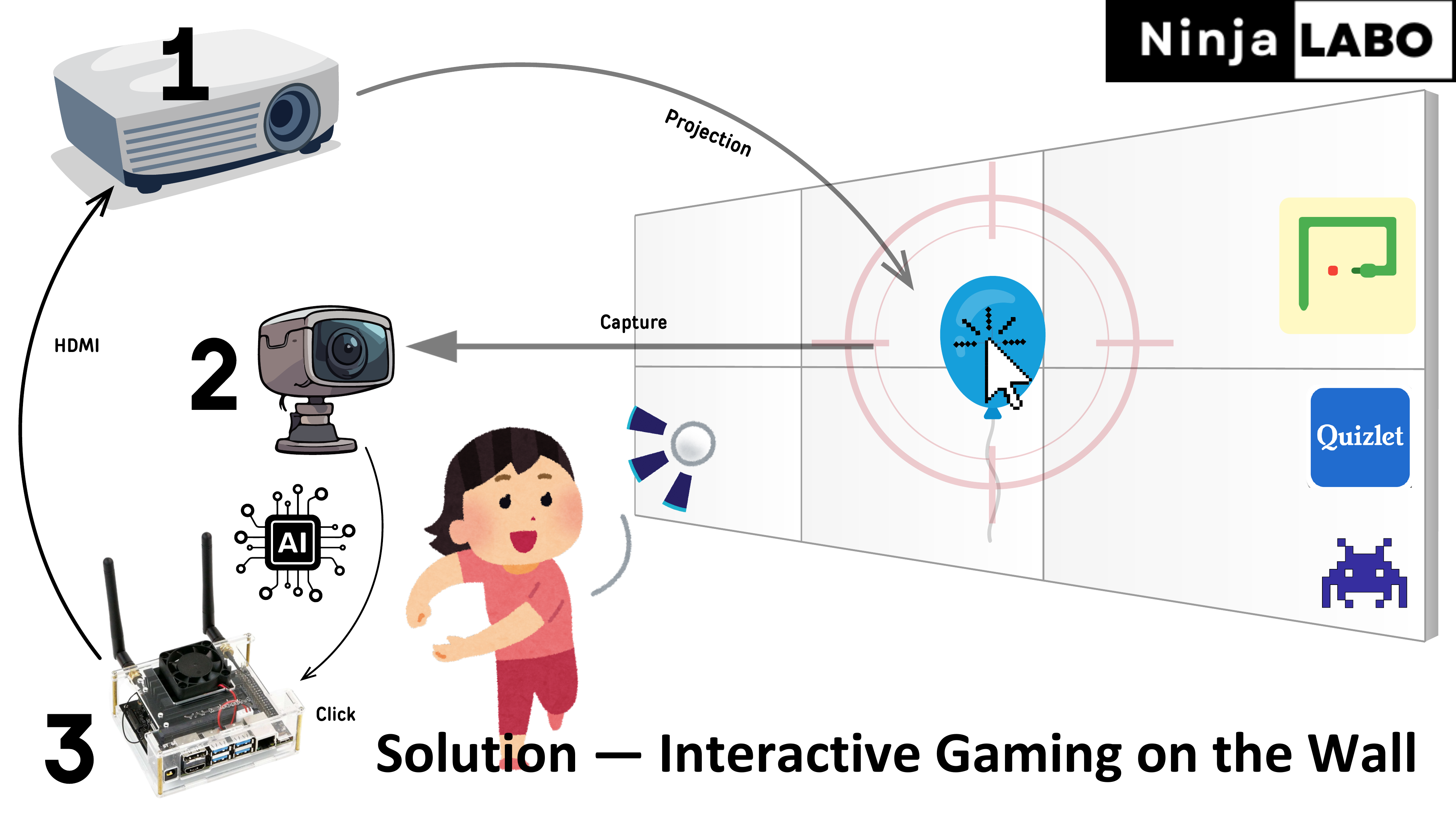 So here’s what we propose.
So here’s what we propose.
ClickBounce is a simple system made of just 3 components:
- A projector,
- A camera,
- A mini computer with AI.
The projector displays a game on the wall. When kids throw a ball at the wall, the camera tracks where the ball hits, and the AI computer turns that hit into a virtual mouse click — so the game responds immediately.
Any ball hit is automatically recognized as a virtual mouse click. So the game could be anything that reacts to mouse input: A balloon-shooting game, A vocabulary quiz using Quizlet, Or even a classic game like Snake game — but made physical.
The key idea is: kids move, think, and learn — using their whole body.
We’re turning passive screen time into active screen play.
The system is portable and flexible to install anywhere, making use of the existing IT infrastructures in school or a hobby hall with a projector.
Anyway it’s just fun!
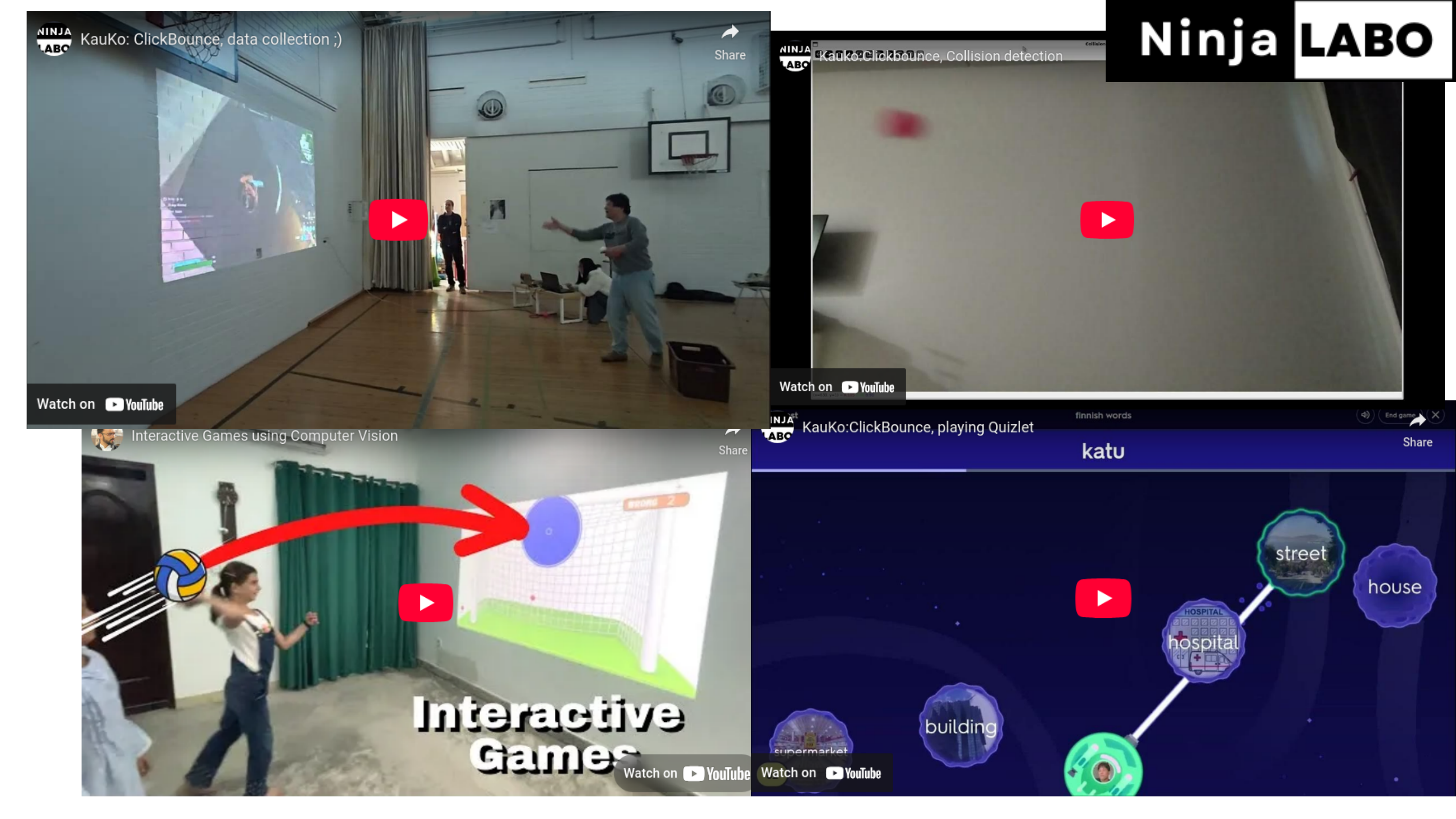 Now let me show you a few short videos to give you a sense of what ClickBounce can actually look like in action — and what kind of experience it can bring to kids.
Now let me show you a few short videos to give you a sense of what ClickBounce can actually look like in action — and what kind of experience it can bring to kids.
First, here’s the demo of basic setup. You’ll see me throwing a ball toward the wall where a simple game is being projected. The camera tracks the hit, and the system responds — this demo shows the basic interaction model although it wasn’t fully functional yet in early recording.
Next, here are a few simple games where the goal is to throw a ball to hit or “shoot” objects on the wall. These types of games are intuitive and fun — perfect for younger children to play together, or take turns.
Finally, here’s a version using Quizlet — a popular platform for vocabulary and flashcard learning. Since Quizlet already supports mouse input, it can easily be adapted into a ClickBounce game. A kid could even create their own learning content, and interact with it physically.
These are just early examples — we’d like to hear what kinds of games or learning content you think would be valuable for your field!
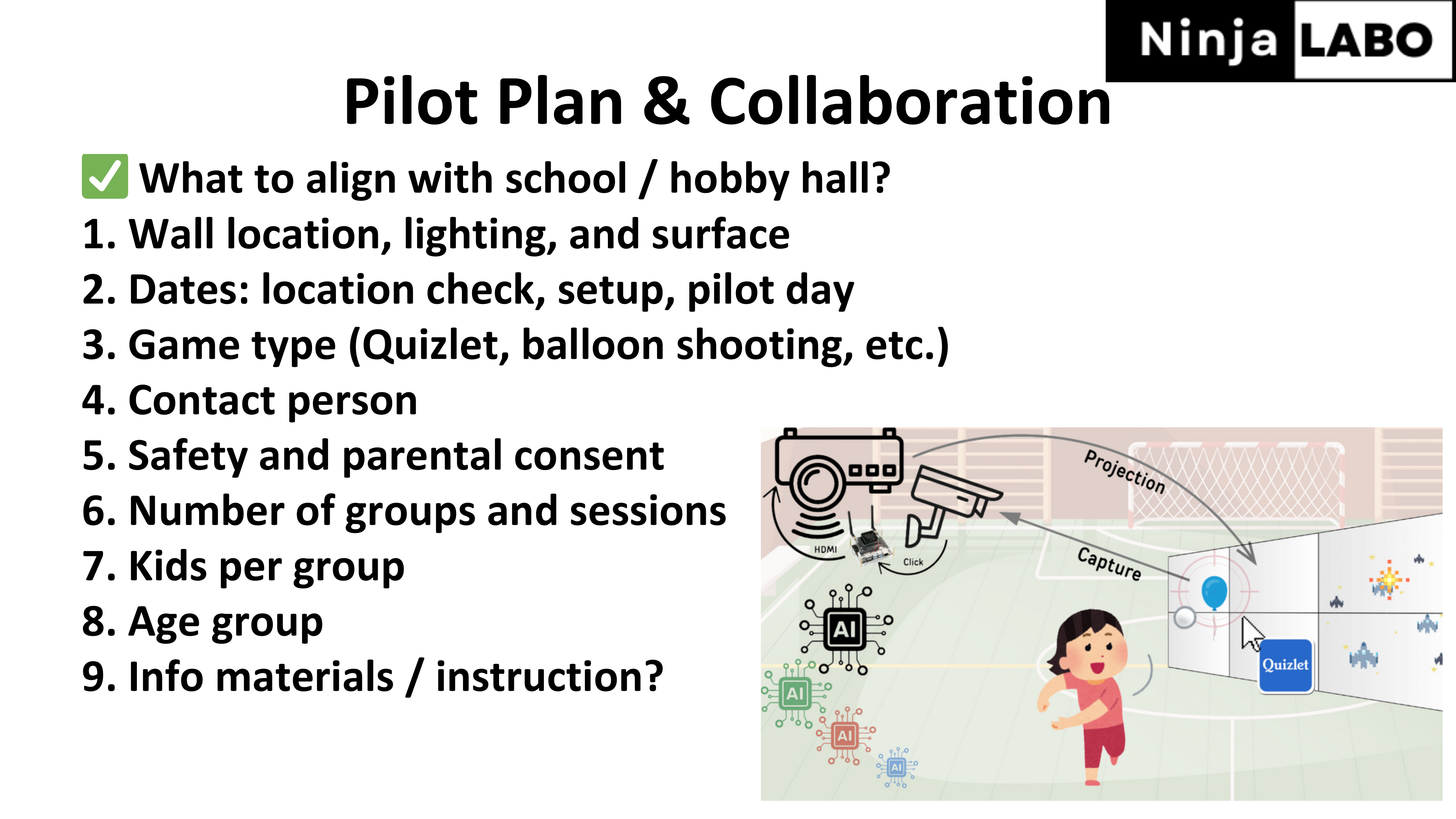 🎯 Our Purpose is to encourage physical activity in a way that’s fun and engaged, and to enable active learning through movement, especially for kids who are seated on a desk for long time.
🎯 Our Purpose is to encourage physical activity in a way that’s fun and engaged, and to enable active learning through movement, especially for kids who are seated on a desk for long time.
✅ To make this work, we’d like to coordinate a few practical things:
- A suitable wall — in terms of surface, lighting, and location
- A timeline of preparing— for checking the site, setting up the system, and running the pilot
- The types of games. Quizlet, balloon shooting, or any others
- A point of contact for coordination
- Ensuring safety measures and getting parental consent
- Number of groups and sessions per day
- How many kids per group Right now we support one ball detection at the same time. Multiple ball detection support will come soon.
- The age range of participants
- Any info materials to encourage to participate
Would it be possible to co-design games or learning content together? We are flexible with setup and timing — and happy to adjust what works best for your group.
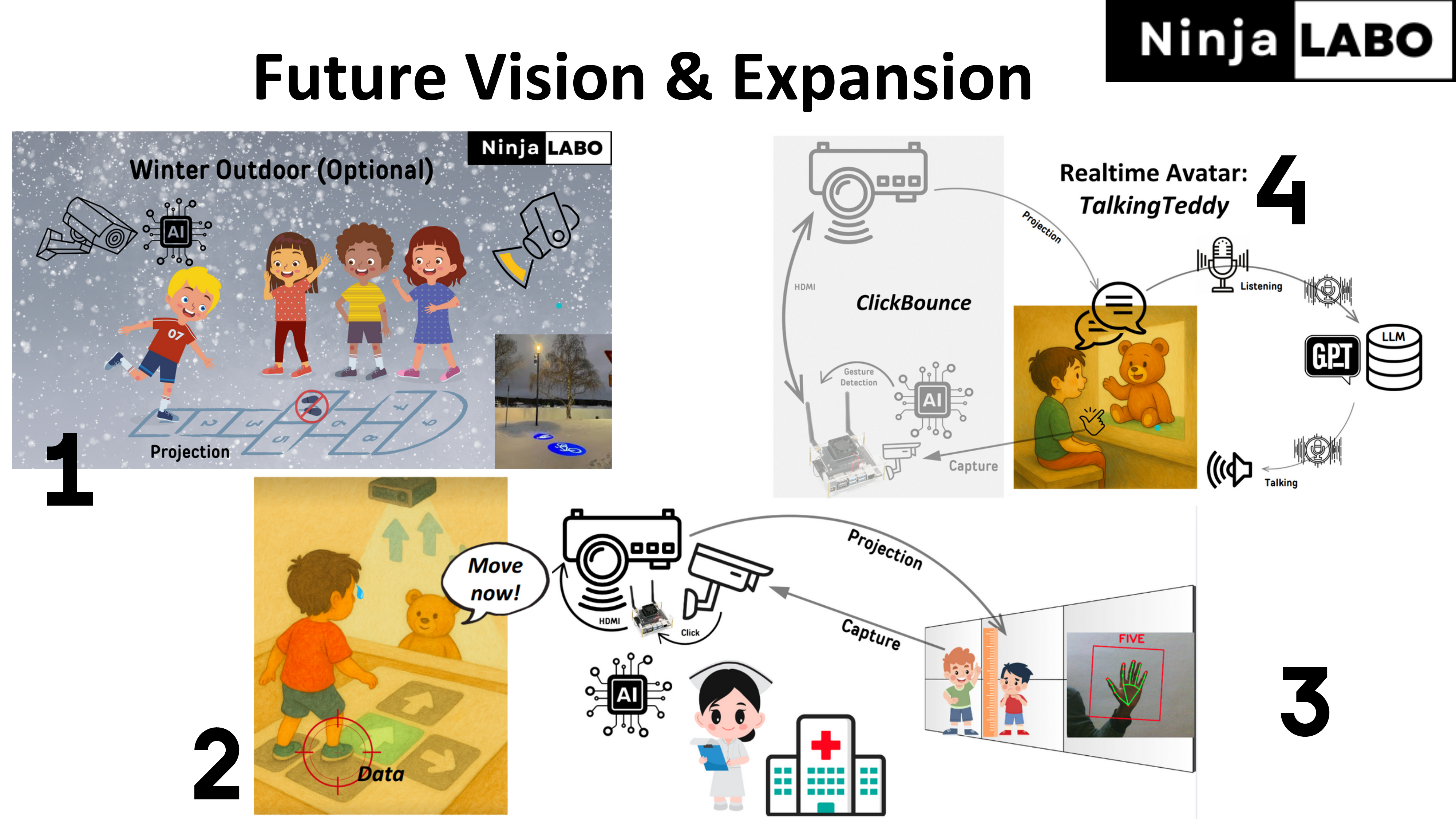 Future vision & expansion plan:
Future vision & expansion plan:
ClickBounce is not only about detecting a ball but it’s a platform for many use cases to adapt through different AI models.
Not only projecting on a wall, in wintertime, the ground is covered by snow, and it becomes a white surface, suitable for projection screen. And even dark as you know well.
The same system could be modified to gamify some phytical capability assessments and also rehabilitation in medicl use cases.
Hand gesture detection allows kids to control computer system easily without any touch typing at all. Look at this projector, it’s one direction, but if kids can control by hand gestures, wihch would be quite interactive tool!
A projected avatar backed by ChatGPT. A class can share the interactive assist from chatGPT in realtime, bi-directionally.
This isn’t just about building a fun gadget. In the long term, ClickBounce could evolve into a platform to bring the power of AI easily into our daily life by changing AI models running on a device, suitable for each occasion flexibly.
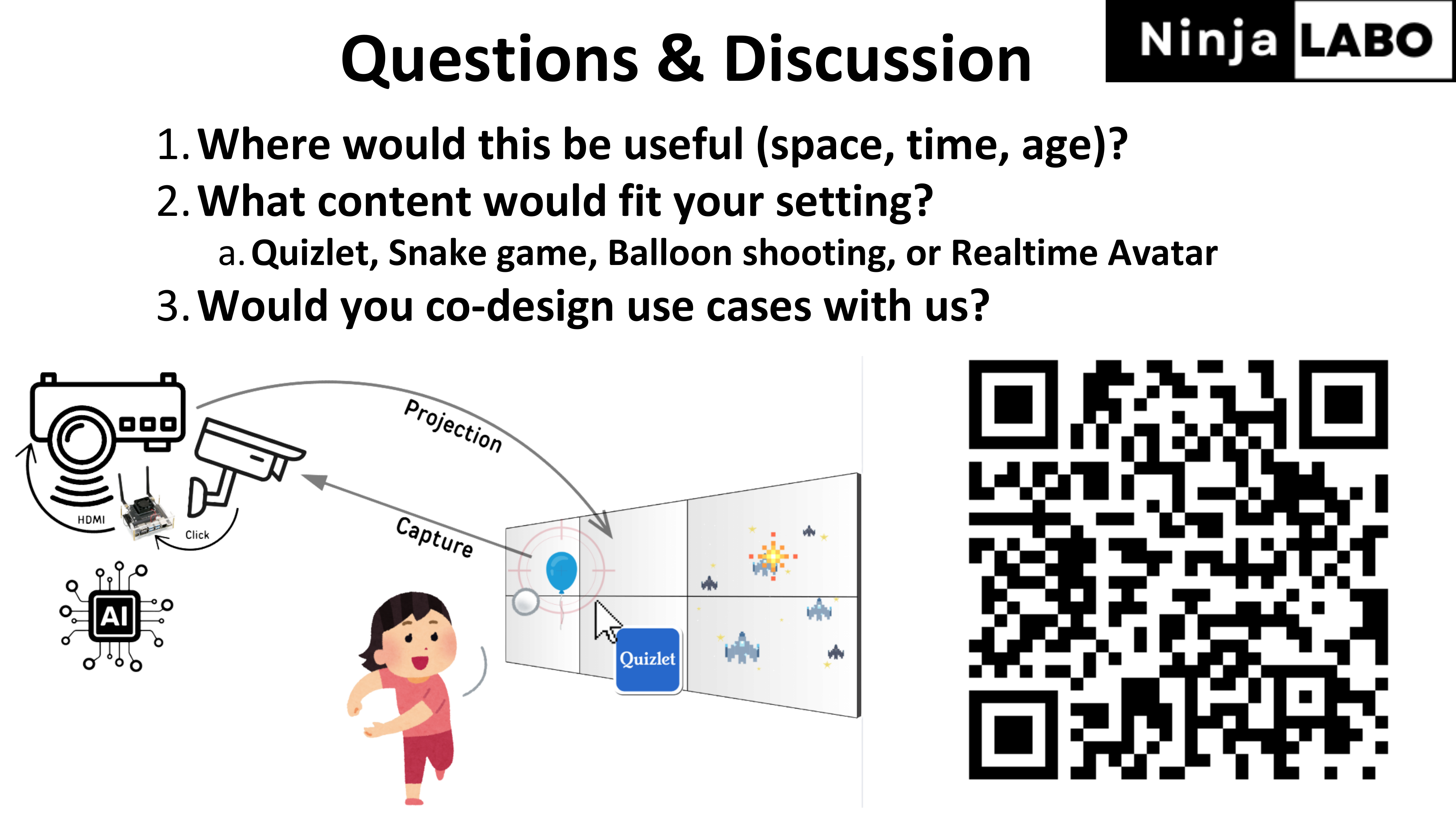 We’d like to hear your thoughts.
We’d like to hear your thoughts.
- Where would this be useful (space, time, age)?
- What content would fit your setting?
- Would you co-design a use case with us?
We are happy to collaborate to evolve this ClickBounce suitable for your use cases.
Thanks